Tap Into Salesforce SMS: How to Text from Salesforce

One of the biggest reasons 150,000 businesses use Salesforce (including 90% of Fortune 500 companies) is that it’s highly adaptable and can be used to meet a wide range of needs. Salesforce goes beyond data tracking—companies and organizations use it to handle sales, communications, technical support, marketing, and, yes, even texting.
Using Salesforce to send SMS simplifies personalization, allowing you to easily connect with customers or constituents through text. To introduce you to all the capabilities and benefits of Salesforce SMS, we’ll cover the following:
- Can You Text from Salesforce?
- How to Send SMS from Salesforce: 3 Options
- Mogli: The Top Salesforce SMS Solution
- How to Choose the Right Salesforce SMS Solution for You
- Salesforce Text Messaging FAQ
When you start texting from Salesforce, you’ll be able to seamlessly pull stakeholder data to streamline the texting process and track all of your SMS conversations in one place. Let’s explore how you can make it happen.
Can You Text from Salesforce?
The short answer is yes, you can send SMS from Salesforce. While you can’t send texts using the base Sales or Service Cloud alone, there are plenty of ways to add text capabilities to your Salesforce org. We’ll discuss your options for unlocking those capabilities in the next section, but first, let’s break down what sending mobile messages from Salesforce looks like.
Organizations can send a variety of texts from Salesforce, but some of the most common types across industries include:

- One-to-one texts: Connecting on an individual level is the best way to build relationships. From Salesforce, you can send personalized messages from your company to a single customer or constituent.
- Bulk sends: Announce sales, upcoming events, or important news to select segments or your entire customer base.
- Automated texts: Leverage Salesforce automation tools like journeys and triggers to guide customers along a custom message pathway.
You can use Salesforce SMS for marketing, sales, customer support, or all of the above. You can also add images or videos with MMS (multimedia messaging service) and send messages from WhatsApp. Salesforce makes sending any of these messages simple and fast by automatically pulling clients’ contact information and preferences from your Salesforce data.
How to Send SMS from Salesforce: 3 Options
To be able to send texts from Salesforce, you will need to go beyond your standard Sales Cloud or Service Cloud purchase. Luckily, there are plenty of additional SMS tools and resources out there that you can add to your toolbox. We’ve grouped your options into three main categories:

1. Purchase one of Salesforce’s text messaging products
Salesforce offers two add-on products with texting capabilities: Service Cloud’s Digital Engagement and Marketing Cloud Engagement’s Mobile Marketing.
Source: Salesforce
The main difference between the two is that Digital Engagement focuses on customer support conversations, while Mobile Marketing provides SMS capabilities you can integrate with your larger marketing strategy. Here are a few more key differences between the two Salesforce products:
- Digital Engagement: Priced at $75 per user per month, Digital Engagement includes automated SMS, one-to-one conversations, and web chats for Service Cloud users. Users can send unlimited messages within a single conversation (as long as it lasts less than 24 hours), but you are limited to only 25 conversations each month. Go beyond that, and you’ll need to pay extra for additional conversations.
- Mobile Marketing: To access Mobile Marketing, you need to invest in the Corporate or Enterprise version of Marketing Cloud Engagement, which starts at $4,200 per org per month. Once you do, you’ll receive access to Mobile Marketing’s SMS, MMS, WhatsApp, chat, and push notification features. Messages are template-based, and you can add SMS as a touchpoint in multichannel customer journeys via Journey Builder.
Both Salesforce products have additional costs and are fairly limited in features. Setup can also be complicated, as it requires you to complete an authorization or navigate the new number request process yourself, which can be confusing and take weeks to get approved.
2. Create a custom solution
If you want more flexibility, you have the option to create an entirely custom texting solution for your Salesforce org using Salesforce API or another API company. This process involves finding a third-party messaging service provider and building an integration from scratch that connects your Salesforce org to the provider.
By building a custom integration, your company or organization would be able to create any functionalities you need and avoid the subscription costs of an additional Salesforce SMS product. However, this option is complex and time-consuming, with high implementation and development costs.
3. Invest in a texting app built for Salesforce
Your best option is to use an application that’s tailor-made for both Salesforce and SMS marketing. By visiting the Salesforce AppExchange, you can find mobile messaging apps that are built on and for Salesforce—these solutions have all the text messaging features you need and integrate seamlessly with your existing Salesforce processes.
Compared to add-on products and third-party integrations, these SMS applications that are built for Salesforce offer the following benefits:

- Leverages the Salesforce functionalities you know and love
- Faster, simpler implementation and setup process
- No development costs
- Dedicated, knowledgeable customer support team that understands Salesforce and texting regulations
Overall, investing in a specialized Salesforce SMS app will save your team time, stress, and money. These apps allow you to avoid the complexity and cost of custom solutions while providing extensive mobile messaging features and support. Plus, it’s all built directly on Salesforce technology, so you won’t have to waste time learning a new system.
Mogli: The Top Salesforce SMS Solution

The easiest way to send SMS from Salesforce is to use Mogli, our intuitive SMS app that’s built on and built for Salesforce.
Mogli works seamlessly with Sales Cloud, Service Cloud, Education Data Architecture, Nonprofit Cloud, and the Nonprofit Success Pack, making it an ideal solution for businesses, education institutions, and nonprofits alike. Its features offer limitless possibilities to meet the SMS needs of any company or organization. Anything that’s possible in Salesforce is possible with Mogli—easily add texts or WhatsApp messages to anything you build.
Some of Mogli’s standout features and benefits include:
Unlimited users
With Mogli, you don’t have to worry about paying a separate fee for every single person who needs to send a text. We offer unlimited users at a fixed price, meaning that everyone at your company or organization can access your Salesforce SMS capabilities when they need to. We don’t place limitations on who you can text, either—unlimited contacts mean you can text any and every customer in your database.
Easy-to-use interface
Mogli was designed with organizations like yours in mind. See a straightforward historical view of every incoming and outgoing text message in one place, and easily generate reports to guide your SMS strategy. The app is easy to set up, as well—get started in as little as 30 minutes so you can reap the benefits of SMS marketing as soon as possible.
Automation
Mogli includes a variety of SMS automation features that leverage the Salesforce functions you’re already familiar with, like Process Builder, Flow, and Triggers. Customize user journeys and easily integrate text messages with touchpoints on other channels like email. Go beyond simple one-word triggers by:
- Using scheduled, record-triggered automations to send follow-up texts, requests for feedback, and reminders.
- Building complex, interactive text surveys that automatically collect the customer data you need.
- Setting up conversations to automatically flow from one team to another as needed.
You can even use automation to ensure your messages align with recipients’ native languages. In the example below, a hospital used Mogli to set up a series of scheduled appointment reminders using different branches for English and Spanish messages:

Five-star customer support team
The above features are just the beginning of what you can accomplish with Mogli’s Salesforce SMS solution. Our app has a 4.99-star rating on the AppExchange, and one of the top reasons clients love Mogli is our top-notch support team.
Our fully U.S.-based support team is comprised of Salesforce experts, ensuring you have all the technical support you need during setup, implementation, and beyond. Everyone on our team has the Salesforce and mobile messaging knowledge to make your texting journey a breeze. We’re by your side every step of the way!
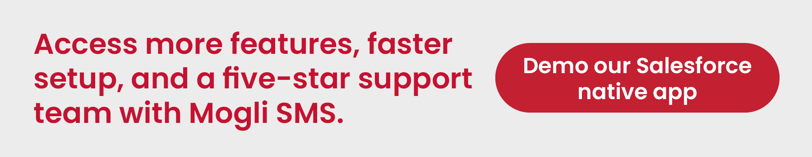
How to Choose the Right Salesforce SMS Solution for You
Some Salesforce SMS options may suit your organization better than others. To determine which direction to go in, start by defining what SMS success would look like for you. Do you want to build stronger relationships with prospects, help clients solve issues, or generate more leads for a new product or service?
Discuss priorities with your team, then evaluate your budget for a Salesforce SMS solution along with the most important features you need.
Then, evaluate the pros and cons of each option we’ve covered:
| Pros | Cons | |
| Salesforce SMS add-on product |
Created by Salesforce Fits seamlessly with your Salesforce instance |
Fewer SMS features More expensive Limited SMS conversations |
| Custom solution |
Unlimited customization Built to suit your exact needs Scalable |
Costly, long design process Need technical expertise Build integration from scratch |
| Texting app built for Salesforce |
Built on and for Salesforce More SMS features Easy, fast setup process Expert customer support Team of Salesforce SMS experts by your side |
Less customizable than a fully custom solution |
If you have a large budget and need tailor-made features, a custom solution might be your best fit. If you want more features and the support of Salesforce experts, however, consider a texting app that’s built for Salesforce and comes equipped with the best features at a lower cost.
Salesforce Text Messaging FAQ
Still have questions about Salesforce SMS? Let’s recap the answers to a few frequently asked questions.
Can Salesforce send text messages?
Yes, you can send SMS from Salesforce—if you have the right tools. This means investing in a Salesforce SMS add-on like Digital Engagement or Marketing Cloud Engagement, creating your own solution with API, or using an SMS app built for Salesforce. Each of these options will enable you to text from Salesforce and track conversations directly in your database.
How does Salesforce SMS work?
Sending SMS from Salesforce will work differently depending on the solution you choose, but any option should allow you to send bulk, one-to-one, and automated messages to the contacts in your Salesforce database. It should also enable you to automatically update your existing contact records with data collected via text.
What’s the best Salesforce SMS integration?
There are a variety of third-party SMS solutions that integrate with Salesforce, but we recommend choosing a specialized Salesforce messaging app like Mogli instead. This way, you can rest assured that you’ll get all the best SMS capabilities that work seamlessly with the Salesforce tools you’re already using, as well as expert support.
Can I automate Salesforce SMS campaigns?
Yes! With an app like Mogli that’s built on and built for Salesforce, you can leverage the features you already know and love to seamlessly automate text messages. Add text to existing Flows and multichannel campaigns, or build out new automations for trigger-based SMS campaigns.
How can I personalize texts with Salesforce data?
Use a Salesforce SMS solution that operates directly within your database. This way, you can easily access and pull data from individual Contact records to personalize texts.
The Power of Salesforce SMS
With the right resources, Salesforce SMS can be a powerful tool for building relationships, promoting products, and utilizing your Salesforce data effectively. As you explore the best options for your organization, remember that trusted, user-friendly solutions like Mogli are here to support your SMS strategy with all the functionalities and help you need.
To learn more about Salesforce SMS before getting started, check out these additional resources:
- Top SMS Marketing Platforms for Salesforce: Reviewed. Want to explore more options before committing to a solution? This article reviews seven of the best SMS apps you can use with Salesforce.
- How to Create a Winning SMS Marketing Strategy: Full Guide. Knowing how to text from Salesforce is only half the battle—you also need to know how to use SMS marketing to meet your goals. Learn all the basics in this guide.
- SMS Opt-In & Out Guide: Navigating U.S. Texting Laws. Texting regulations can be confusing. Brush up on the basics and partner with a knowledgeable provider to stay compliant.
_11zon.webp?width=200&height=200&name=Christina%20Marmor%20(1)_11zon.webp) Christina Marmor, Vice President of Marketing
Christina Marmor, Vice President of Marketing
Christina is a tenacious marketing leader who combines grace, grit, and creative joy to drive innovation, evolve mindsets, and accelerate transformation. She is obsessed with personalizing experiences to drive connection and engagement. Christina is a life-long figure skater. When not championing Mogli, you’ll most likely find her on a lacrosse field cheering on her son or at the ice rink supporting her daughter’s figure skating journey.





